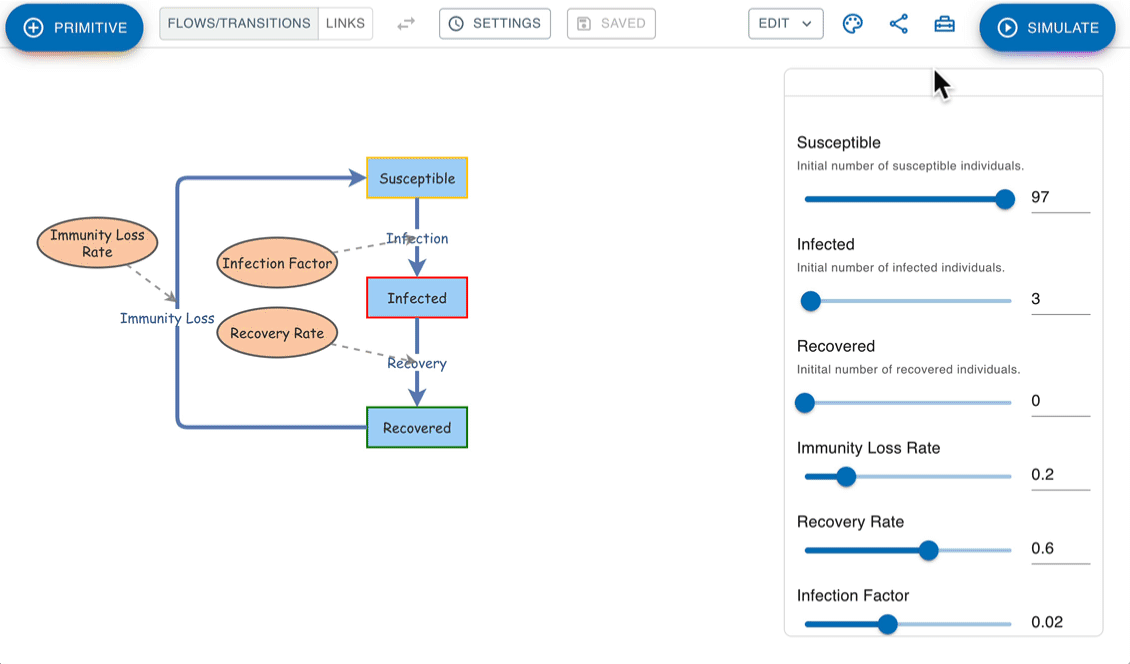Interactive Live Simulations
You can interactively explore live simulation results using sliders and model diagram linking.
Sliders
The values of your model's primitives can be controlled by sliders. To add a slider to a primitive, click on a primitive and then select "Enable value slider" in the sidebar. You'll be able to configure some optional things like the maximum and minimum allowed values for the slider.

Now, when you have nothing selected in the model, you will be able to view the sliders in the side bar. You can use the sliders to quickly configure the settings for your model. Here is an example of sliders for a climate model:

You can also save groups of slider values as "Scenarios". Scenarios allow you to quickly load common configurations for your model.
Sliders Linking
You can link the model sliders to any of your open simulation results windows. By default, when you run a simulation the sliders are automatically linked to the new results window. You can change which results window is linked by clicking the sliders button in the window's title toolbar.
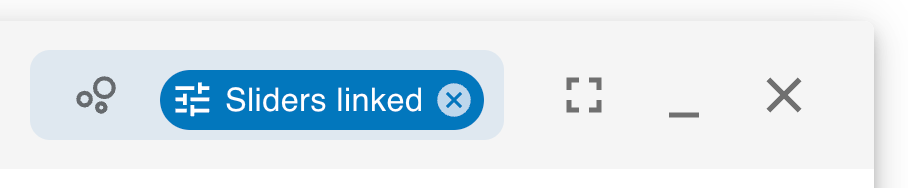
When sliders are linked, the model is rerun immediately when a slider is changed and the results window is updated with the new simulation run. This makes it easy to quickly explore how changing the model parameters, changes the outputs.
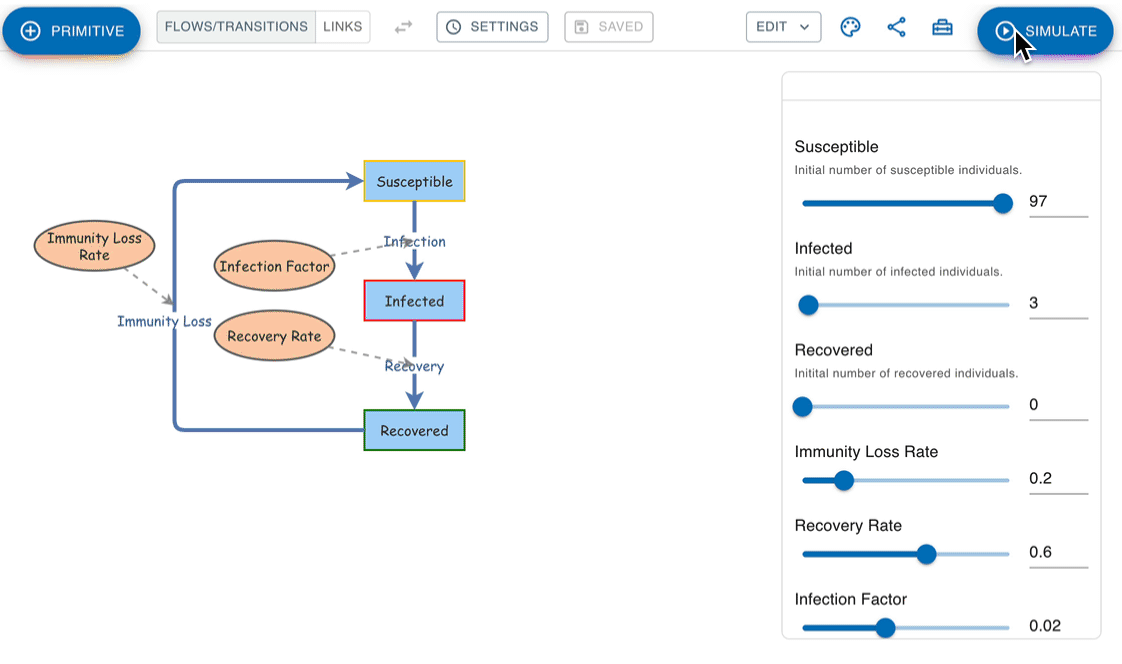
Model Diagram Linking
You can link a results window to the model diagram by clicking the diagram button in the results toolbar. You can have one or more results window linked to the diagram at the same time.
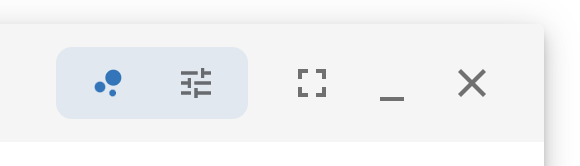
When a results window is linked to the model diagram, you can hover over the primitives in your model to show a chart in a tooltip, displaying the value of that primitive over the course of the simulation. If you have multiple linked results windows, the chart tooltip will show you a comparison of the different runs.

You can drag these tooltips to reposition them and make them persistent. The persistent charts will be shown whenever there is at least one results window linked to the model diagram. If a linked results window is also linked to the sliders, these charts will automatically update when you change the sliders.