Sketches
Insight Maker supports sketching on your models. When presenting a model, this can be helpful to highlight key points for your audience.
To start sketching on a model:
- Open your model in Insight Maker.
- Navigate to the Tools menu at the top-right of the interface.
- Click the Sketch toggle to enter sketch mode.
When in sketch mode, you can select the pen color from the sketch toolbar on the left. You can also undo the last stroke or clear the sketch entirely.
When you are done sketching, you can exit sketch mode. Command-K (Mac) or Control-K (Windows) can be used to quickly toggle sketch mode off and on.
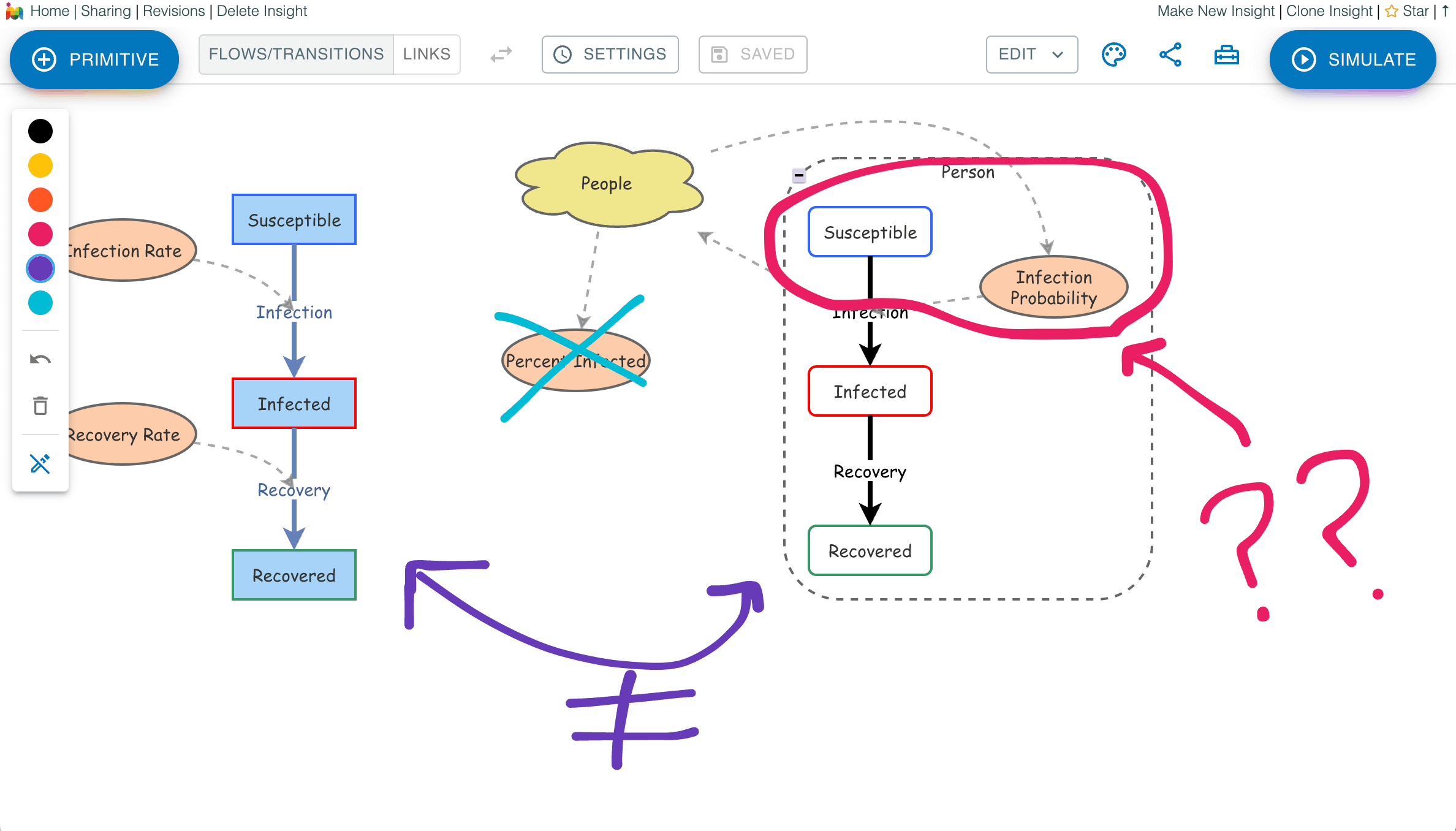
You can also sketch on a results window graph. To enable sketch mode on a results graph, click the Sketch on Results button in the results window.
